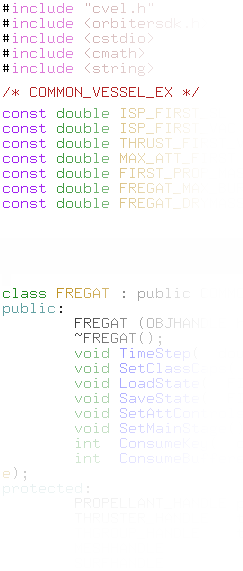|
HOWTO
Download the GPDS HOWTO to include in any
CVE-lite vessels
you create!
How do I use GPDS?
GPDS is the Generic Payload
Description System
as orginally implemented in Ariane 5
v1. Fundementally there are three commands. PAYLOAD, STAGE and ENDSTAGE.
PAYLOAD.
PAYLOAD is the most basic GPDS token. It describe a dumb rider
on the present rocket or other vessel. The format is:
PAYLOAD name meshname classname xposition yposition zposition mass xrotation fuellevel
Where:
- name is
the user-defined name for the payload upon deployment
- meshname is
the path and filename (without .msh) of the mesh that describes the
payload whilst attached.
- classname is
the path and filename (without .cfg) of the config file that describes
the payload at deployment.
- x,y,z positions
are the spatial co-ordinates that define where the payload will be
represented on the vehicle and where it will be jettisonned from. You
will need to set this with trial and error.
- mass is
the all-up mass of the
payload, including any fuel or other mass.
- xrotation is
the rotation, in degrees, around the x-axis that the payload should
undergo whilst mounted. Not supported
in beta version.
- fuellevel is
the proportion (from 0 to 1) of default
propellant resource that should be afforded the payload upon
creation. It is the users' responsibility to ensure the figure here is
consistent with the all-up mass specified earlier.
STAGE.
STAGE indicates a
branching in the payload structure. PAYLOADs
specified before a STAGE entry
are parented to the previous stage and those after are parented to the
vessel defined in the STAGE
line, up until an ENDSTAGE
token is received. STAGEs must always be CVE-lite compatible vessels, else
the passed-through payloads will vanish. If this is not clear, see the
examples at the bottom of the page.
STAGE name meshname classname xpos ypos zpos mass xrot fuellevel
Where the entries are the same as for PAYLOAD,
above.
ENDSTAGE.
ENDSTAGE defines the end of the
previous, and corresponding STAGE
line. All PAYLOADs or STAGEs defined beyond this are the
parents of the previous STAGE's
parent, not of that STAGE
itself.
ENDSTAGE
Examples.
PAYLOAD ProbeA probe probe 0 0 0 660 0 1
PAYLOAD ProbeB probe probe 0 0 3 660 0 1
PAYLOAD ProbeC probe probe 0 0 6 660 0 1
|
Launches three Probes,
separated by three metre intevals, on the vessel centreline. Each has
100% fuel at jettison and weighs 660kg, all up.
STAGE Fregat fregat fregat 0 0 0 7000 0 1
PAYLOAD MarsExpress ME_stowed ME_deployed 0 0 2 500 0 1
ENDSTAGE
|
Launches
an upper stage consisting of a fregat with a probe called MarsExpress
on board. The fregat weighs 7000kg and has 100% fuel on board, the
MarsExpress 500kg, also with 100% fuel. The MarsExpress uses a stowed
mesh en route and spawns a "deployed" vessel upon jettison.
PAYLOAD ModuleA module2 module2 0 0 0 5000 0 0
STAGE Fregat fregat fregat 0 0 5 7000 0 1
PAYLOAD Probe probe probe 0 0 7 660 0 1
ENDSTAGE
PAYLOAD CommSat carina carina 0 0 10 5000 0 0
|
Launches a stack consisting of a module-2 with a fregat-probe
combination above it and a Carina satellite above that. Upon deployment
the sequence of release will be: CommSat, Fregat-Probe, ModuleA. The
fregat may then continue to manoevre with the probe attached, until it
may then jettison the probe separately to the other payloads.
|